Mena kei a koe he iPhone me tetahi o nga motuka hou he whakaaturanga mana nui ake, ka whakamahi pea koe i te CarPlay. Mo te hunga kare i mohio, he momo "superstructure" tenei mo to punaha taketake kei roto i te waka mai i te wheketere. Ko te tikanga, ko te punaha katoa he tino maumahara ki a iOS, koinei tetahi o nga take he maha nga kaiwhakamahi e pai ana ki a CarPlay. Ko te CarPlay ka taea anake te whakamahi mana me te iPhone kua waeahia ma te USB ki te waka. I te taenga mai o ia putanga hou o iOS, ka kite ano matou i nga whakahoutanga ki CarPlay, a i roto i te iOS 14, ka whai waahi a CarPlay ki te huri i te pepapātū. Kia kite tatou me pehea te mahi tahi.
Ka taea pea hiahia koe

Me pehea te huri i te pepapātū i CarPlay
Mena kei te hiahia koe ki te whakarereke i te pepapātū i roto i te CarPlay, ko te mea tuatahi me whakahou to iPhone ki te iOS 14. Mena ka tutuki koe i tenei ahuatanga, me haere tonu koe penei:
- I roto i te waka, whakakā Jeho whakakā a hono to iPhone te whakamahi i te taura USB.
- Whai muri i te hono, tatari kia oti a CarPlay kawenga.
- Whai muri i te utaina o CarPlay, pato i te kokonga maui o raro tohu tapawha.
- Ma tenei koe e kawe ki rārangi taupāngaitahua taka-iho hei kimi me te pato Tautuhinga.
- Kia pena koe, tohua he whiringa mai i te tahua pepapātū.
- Inaianei ko nga mea katoa hei mahi maau i whiriwhiria e ratou taua pepapātū e pai ana koe, katahi ano ki runga paopao ratou.
Ka taea e koe te whakarereke i te pepapātū i CarPlay pera i runga ake nei. Kia aroha mai, karekau tonu matou e whai waahi ki te kowhiri i a koe ake pepapātū ki CarPlay - me te mea pea kare rawa matou e whai i tenei whiringa. Ko nga pepapātū mo CarPlay ka hangaia kia tino kitea nga tohu ki runga i a raatau, kia kore ai koe e rapu kei hea te tono i te wa e peia ana, na reira ka raru. I te wa ano, ka hiahia ahau ki te whakanui ko CarPlay ka taea anake te whakamahi me te iPhone. Mena ka hono koe i tetahi iPad ki te motuka, kaore a CarPlay e mahi.
 Rere ana huri noa i te ao me Apple
Rere ana huri noa i te ao me Apple 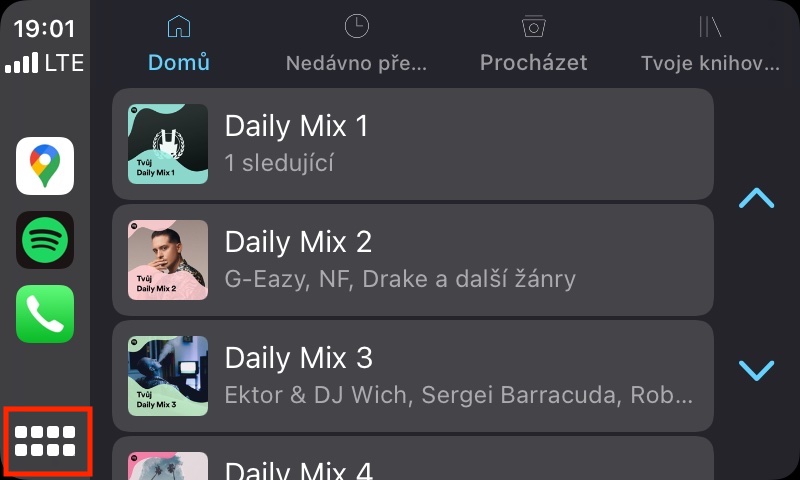


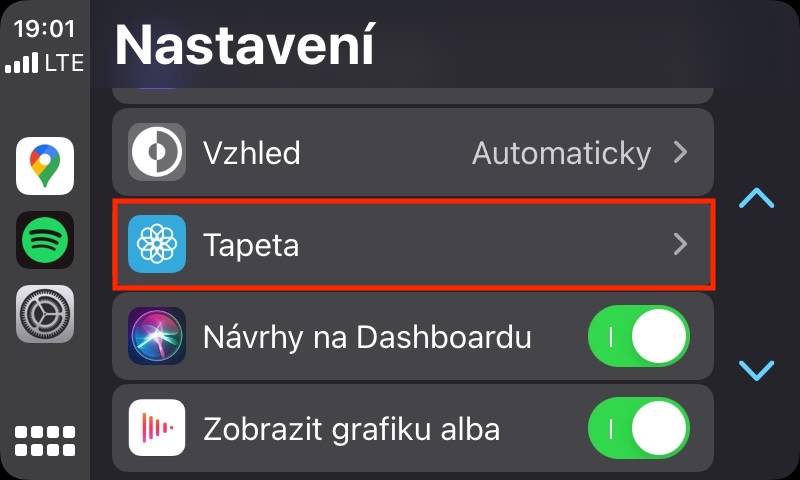
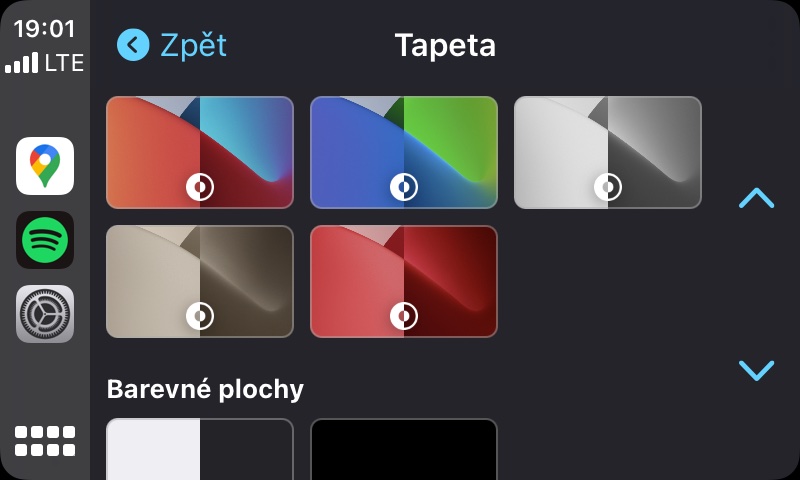

Ki taku whakaaro ka whakaaetia ano e etahi waka te tunu a Carplay ma te ahokore.
Ka tika, ka mahi ahokore i taku Octavia.